Features & Capabilities
Discover the comprehensive features that make File Insights the professional choice for file size monitoring in VS Code.
Core Functionality
Essential features for professional file size monitoring.
Real-time File Size Monitoring
Intelligent file size tracking with automatic updates when file content changes or when switching between files. Features debounced updates to prevent excessive system calls and maintain optimal performance.
- Automatic updates on file content changes
- Debounced refresh system (configurable 100-5000ms)
- Minimal resource usage with intelligent caching
- Support for files up to 1GB (configurable)
Smart Size Formatting
Advanced formatting system that automatically chooses the most appropriate unit (B, KB, MB) based on file size, or allows manual override for consistent display preferences.
- Auto: Intelligent format selection
- Bytes: Precise byte display
- KB: Kilobyte formatting
- MB: Megabyte formatting
Detailed Tooltips
Comprehensive hover tooltips displaying detailed file information including exact size, file path, and last modified time for complete file insights.
- Exact file size in bytes
- Full file path information
- Last modified timestamp
- Configurable tooltip display
Professional Features
Enterprise-grade capabilities for professional development environments.
Simple Configuration System
Essential configuration options with real-time updates, focusing on the most important settings without overwhelming complexity.
| Setting | Type | Default | Description |
|---|---|---|---|
fileInsights.enabled |
Boolean | true | Enable/disable extension |
fileInsights.displayFormat |
String | auto | Size display format (auto, bytes, kb, mb, gb) |
Command Palette Integration
Simple command palette integration with essential commands for basic extension control.
File Insights: Enable
Activate the extension for file size monitoring
File Insights: Disable
Temporarily disable extension functionality
Enterprise Architecture
Modern architectural patterns for maintainable and scalable code.
ExtensionManager
Central coordinator managing extension lifecycle, event listeners, and command registration with proper cleanup and error handling.
StatusBarManager
Dedicated UI control for status bar interactions, positioning, tooltip generation, and visual state management.
ConfigurationService
VS Code settings integration with real-time updates, type-safe configuration access, and change notifications.
FileService
File system operations with comprehensive error handling, file validation, and async processing capabilities.
Performance & Quality
Optimized performance with professional development practices.
Optimized Build
- Webpack bundling for production
- Tree-shaking for minimal bundle size
- Source maps for debugging
- Compressed output files
Code Quality
- TypeScript strict mode
- ESLint with TypeScript rules
- Prettier code formatting
- Comprehensive type definitions
Testing
- Professional test suite
- @vscode/test-electron integration
- Real VS Code API testing
- Comprehensive coverage
Reliability
- Structured logging system
- Graceful error handling
- Resource cleanup on disposal
- Memory leak prevention
See It In Action
Visual examples of File Insights integration in your VS Code workspace.
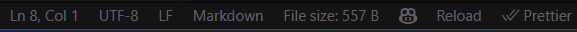
Status Bar Integration
Real-time file size display in the status bar with smart formatting
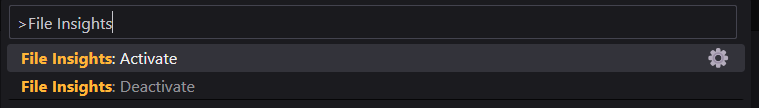
Command Palette
Professional command integration for complete extension control
Experience Professional File Monitoring
Install File Insights today and enhance your development workflow with enterprise-grade file size monitoring.